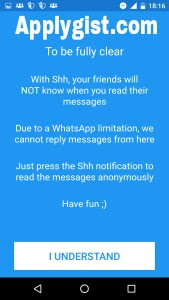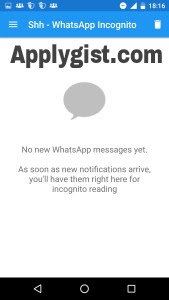There are so many peoples are always ask me this questions How to read WhatsApp messages without blue tick, how to read Whatsapp messages without opening them Etc. So In this post, I will tell you Step by Step Guide so You follow very carefully.
Limitations:
- You can’t reply to the messages which you got on WhatsApp from WhatsApp incognito mode.
- you can’t download any media files from WhatsApp incognito android.
Advantages:
- Your friends and relatives will not come to know that you are reading their messages
- You can very easily method to check messages what they have sent you
- No any types of registration required
- Material design and so many peoples are active users in the application
Basic Requirements:
- Whatsapp Application – WhatsApp
- Shh WhatsApp Incognito – Download
- Some Take the Patience
How To Use Shh – WhatsApp Incognito In Your Android Device or Mobile
- First of All Download Shh Whatsapp Incognito below the link and from above requirements
- After Download the Application Now you will Open the Application and click on I got it
- Now Enable the notification control in accessibility
- After following all notification, Now Click on I Understand button
- Now Click on Privacy option to whom you want incognito from charts, Groups, or Both
- After that, you will see the main screen is displayed at your front whenever your friend will send you messages then you will get the messages on WhatsApp incognito
So, Guys, All are Done!! Shh WhatsApp for Android application with the help of you can easily show off your friends and relatives or you can easily read WhatsApp messages without going online and show read the Trick.
Discover more from Applygist Tech News
Subscribe to get the latest posts sent to your email.