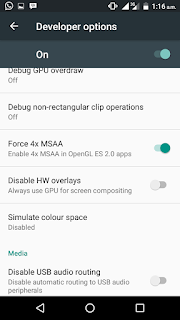This process consumes battery life faster because it needs to deal with your GPU (graphic processing unit) before it could run this trick for you. If you have a good smartphone with good processor, you are good to go. So, let’s go on!
How To Improve Your Android Game Graphics With MultiSample Anti-aliasing
- Firstly, go to “Settings“.
- Then, tap on “Developer options” (If you don’t have developer option, just go to About phone and tap on BUILD NUMBER seven times).
- In the developer option, locate “Force 4x MSAA” and toggle it to turn on.
Now, your game would be more smooth around the edges with quality graphic. If the game continue to crash, you should go back to developer options and untoggle the Force 4x MSAA to off.
Meanwhile, Force 4x MSAA means MultiSample Anti-aliasing, if you are confused and it doesn’t harm phone.
Discover more from Applygist Tech News
Subscribe to get the latest posts sent to your email.