Did you know YouTube had a dark mode?
Not everything needs a “Dark Mode” but YouTube looks real nice in black.
Google has been flirting with a “Dark Mode” in Android for a little while now, but it looks like YouTube is taking that experience to the web. Reddit discovered a console edit in Chrome 57 for Windows and macOS that enables a toggle switch in settings to flip everything from the red and white you’re used to into shades of black and grey.
The text in the setting suggests you might use this feature when enjoying YouTube at night, but there’s more than a few people out there interested in using it like this all the time. While you can’t get this on mobile yet, here’s how you activate Dark Mode fin Chrome.
- Go to Youtube in Chrome
- Press Ctrl + Shift + I on Windows, or Option + Command + I on macOS to open the developer window
- Click the “console” tab at the top of the window
- Type
document.cookie="VISITOR_INFO1_LIVE=fPQ4jCL6EiE"into the console and hit enter - Close the developer window
- Click refresh on the Chrome window
- Click the Settings menu in YouTube and find the Dark Mode toggle
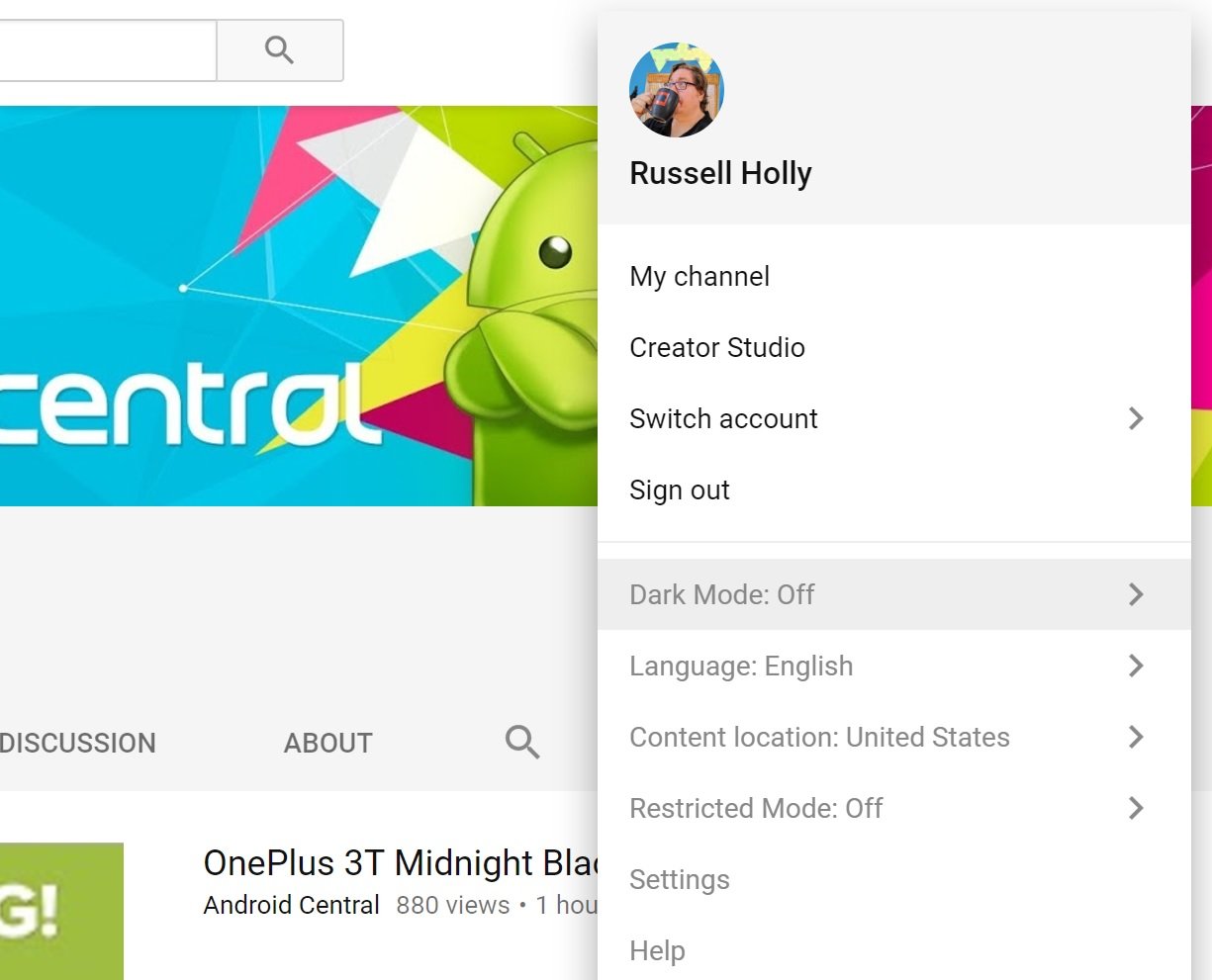
If that all sounds like too much work for you, there are already Chrome extensions like ImprovedTube that will add something similar to this mode. Really, this is just a cool way to see what YouTube may be including in future releases.
Are you a fan of this new color scheme? Would you like to have it on mobile as well? Get down there in the comments and let everyone know what you think!
Discover more from Applygist Tech News
Subscribe to get the latest posts sent to your email.

