This 2016 is turning out to be the year of 4G LTE mobile in Nigeria and I can see that lots of people are not yet got 4G LTE compatible smartphone, due to different frequency bands conflict caused by NG network providers, but if you have a locked 4G LTE MiFi Router, this is the right time for you to find a means of unlocking it, to enjoy it with your preferred 4G LTE Network.
As we know, the Huawei E5573s-606 is locked to the Spectranet network while the Huawei E5573s-320 is tied to the InterC network. Unlocking your E5573s-606 will allow you to use the new Glo NG 4G LTE network, because it supports band 28. It also supports bands 3, 7, and 40, which means it can also work better with MTN, Etisalat, ntel and Swift 4G Network.

Unlocking your Huawei E5573s-320 will allow the use of other 4G LTE provider like MTN, Etisalat, and ntel 4G LTE on it, because its support bands 1, 3, 5, 7 8 and 20.
Device Unlocking is not something new on this blog, you can check other methods of Unlocking USB Modems/Routers Here. Today, I’m going to show you how to unlock Huawei 4G MiFi with Model Number E5573s-606and E5573s-320 MiFi Router. If your MiFi model corresponds with the number stated above, make sure you follow the procedure below accordingly to unlock your MiFi for free.
Needed Materials
» Unlocking Steps
1. Unzip the Huawei hiLink drivers that you downloaded above and install them on your PC. Once your installation is complete, reboot your PC so that the drivers can be fully updated with your PC.
2. Unzip and launch the universal master code generator, put in your imei and click on generate
3. Copy the flash code (to notepad) from the imei generated which will serve as your password
4. Insert an unsupported sim into your Huawei E5573s-606 or E5573s-320router and connect it to your PC via USB cable.
5. Unzip the Huawei E5573s-606 firmware you downloaded and go to the folder where “Prod&Serv&Cust”, run the file P711S-E5-update_21.110.99.03.00.exe
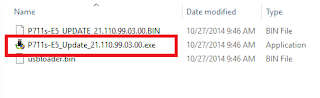
6. It will request for password, input the flash code you copied to your notepad as password and hit the ok button. Wait for the installation to finish. At this point, do not disconnect your USB cable, your PC must not shutdown or otherwise.
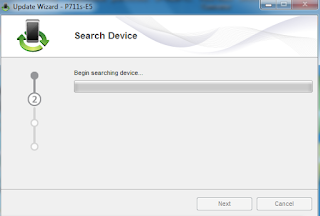
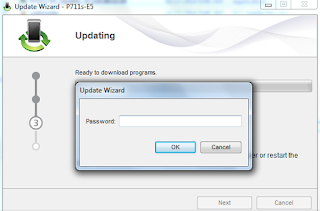
7. Once the process has been successfully completed, extract and launch Huawei code calculator
8. Click on the read tab to generate your unlock code as will be displayed on the result field ()
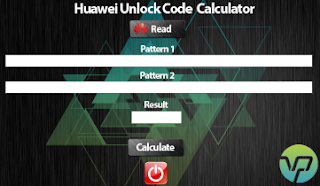
9. Unzip and open the second Huawei E5573s-320 firmware you downloaded earlier, run the E5573_Update_21.180.17.00.00.exe
It will update your router firmware and drivers will be installed accordingly.
10. Once the update is complete, go to your Huawei mobile partner interface, settings, select network settings, and pop up to insert your unlock code will appear.
11. Enter the unlock code you generated in step 8 and your Huawei Mifi Router will be unlocked!
Now, you can use your preferred SIM/network in your WiFi Router.
Don’t forget to share this post via share buttons below, for the benefit of others. Kindly use the comment box below for any questions and suggestions.
Kelvin Alexander
Kelvin Alexander
Discover more from Applygist Tech News
Subscribe to get the latest posts sent to your email.
