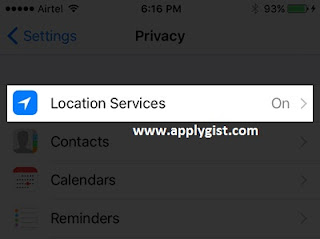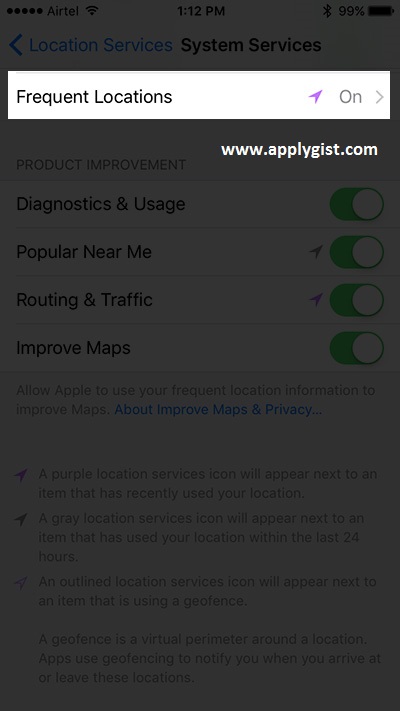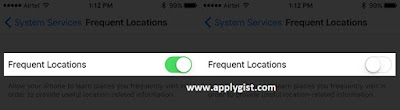privacy. High time you disable frequent location service on your iOS 9 iPhone or iPad so that you don’t get tracked by hackers from places you visit
Frequently Apple sends out updates on iOS devices. These updated features are meant to help users make their lives easy. These features are clear violation of privacy as every place you visit is stored on your iPhone and iPad.
The same feature still exists in iOS 9 and you might be surprised that this feature is turned ON by default. So if you have got your hands on the new iPhone or iPad recently, then Apple knows where have you been and for how long have you been. In case you are concerned about you privacy, read the below steps on how you can disable this feature.
1. Launch the Settings app from your home screen >> Tap on Privacy.
2. The very first option is “Location Services“, tap on it.
3. Now scroll all the way to bottom and tap on “System Services”
4. You get the list of system services. From the list, tap on “Frequent Locations”
5. Toggle OFF “Frequent Locations”
Discover more from Applygist Tech News
Subscribe to get the latest posts sent to your email.