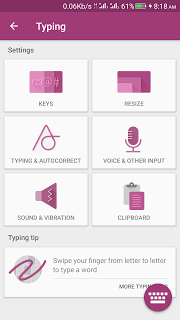The update addressed the “highly requested” feature by users which is the ability to customize the keyboard with different sound profiles.
There are now four new profiles which includes: Traditional, Android, Modern and Blip. So you can now customize yours as you like.
HOW TO ACCESS THIS FEATURE
You can access these by tapping/sliding the hamburger icon on the left of the prediction bar, and then entering the SwiftKey Hub. From there, open the ‘Typing’ panel and select ‘Sound and Vibration’.
HOW TO GET THIS NEW VERSION
Head over to Google Playstore and update your SwiftKey Keyboard with the latest update and you should see the new sound feature.

Discover more from Applygist Tech News
Subscribe to get the latest posts sent to your email.