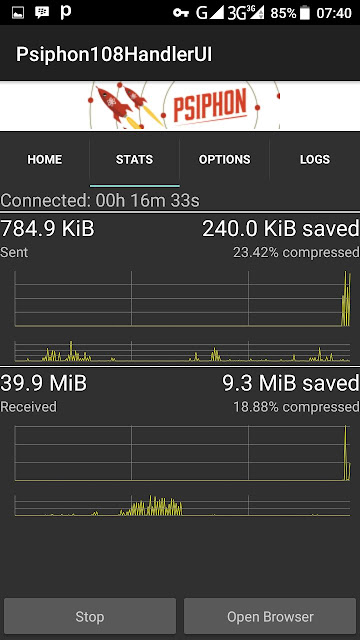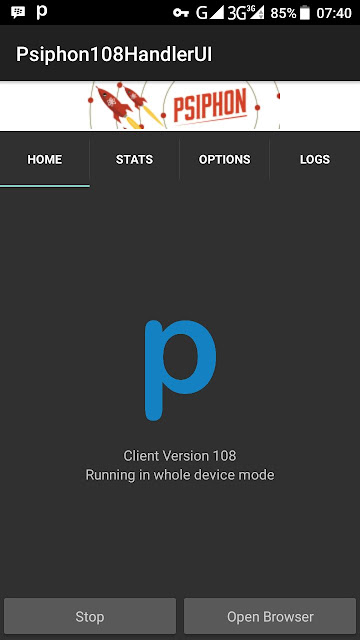settings-for-latest-etisalat-unlimited
Don’t say bye bye yet to etisalat BB10 unlimited surfing and never
mind about that busybody guy on twitter, let him keep reporting, the
loopholes can’t be blocked for ever
Just follow the instruction below to keep flexing with your Etisalat
BB10 unlimted surfing.
Change your Etisalat APN Settings to;
» Name: put anything
» APN: blackberryx.net
» Proxy: 127.0.0.1
» Port: 8080
» Choose 1p4/p6
Then Launch Sypon Shield or Psiphon Handler, in the handler menu:
» Change only the Proxy Server to: http://blackberryid.com.
Force close your Sypon Shield or Psiphon Handler and restart again.
Then Launch Sypon Shield or Psiphon Handler, in the handler menu:
» Change only the Proxy Server to: http://blackberryid.com.
Force close your Sypon Shield or Psiphon Handler and restart again.
Etisalat BB10 MID is also part of Etisalat BB10 data plan, currently
working like Etisalat BB10 Lite on Android devices which can also be
tethering to PC. It is working flawlessly with the above APN setting
and the afformention Proxy Server.
For daily plan, SMS DMid to 399, cost N100
» For Weekly plan, SMS WMid to 399, cost N550
» For Monthly plan, SMS MMid to 399, cost N1500
Start surfing and enjoy your usual unlimited downloading
Written by Shelaf.com
Turn your iPhone into a WiFi router for your laptop! Now also supports USB for Windows.
has been the best tethering software for Windows Mobile phones and Palm OS phones. It is now ported to iPhone and Android! The latest version turns your iPhone (any version) into a true WiFi HotSpot so that you can connect from your computer (MAC or PC) or iPads. This allows your laptop to go online wirelessly through the 2G/3G/4G network on the iPhone. It also supports USB tethering for both Mac and Windows users. PdaNet provides the fastest connection speed possible from your data service and data signal.
How to Install
Currently PdaNet is not available through App Store. You will need to jailbreak your iPhone first and install it through Cydia.
To use WiFi mode you do not need anything installed on the computer end. To use USB mode, download the desktop client on Mac or Windows.
Discover more from Applygist Tech News
Subscribe to get the latest posts sent to your email.