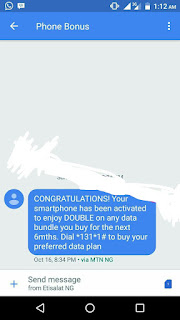This Bonus offer works on all devices like desktop, PC, Android, IPod, iPhones, Games console and many other devices that can access the internet. You can use alot of double data, only when you activate this offer on your smartphone and if your phone does not support it, you can also use this tutorial to activate it, don’t you want to double any of your purchased data? Yea! Is sure you will.
You purchased 100MB and you will be given 200MB, you purchased 500MB (weekly), you will be given 2GB. It is very helpful and it saves money. MTN are already rewarding many of their users while some has not been rewarded at all, so your instant solution to activate this offer is here.
Features Of MTN 100% Data Bonus Offer
- New and old customers can activate this offer.
- All networks like 2G, 3G and 4G LTE are supported.
- It is easy to received even without dialing a code for activation.
- It doubles any data you purchased – X2 of the data.
- It can be used on any phone that can access the internet.
- All Smartphones are supported.
- You will not be charged for activating MTN 100% data Bonus but only for the data you purchased.
- This Bonus data will rollover so you should renew your data plan to roll over unused data plan.
How This MTN Double Data Offer Works
The Weekly Data Bonus way of doubling is different because it doubles abundantly. When you purchase the 500Naira For 750MB from MTN by dialing *131*2*1#, you will be given instant 2048MB which is 2GB data and if you subscribe to this weekly plan for a month will definitely make it 8GB for 30Days (A month) with just 2,000naira only. So have you seen how wonderful this MTN Double Data is?
How To Activate This Double Data Bonus Offer
You can activate this MTN Double Data Offer in two ways;
1st: First way is that, you will insert your MTN sim on any 3G/4G device and you will receive a message saying “Welcome To MTN Family. Please dial *131# NOW to buy any Data Bundle and enjoy INSTANT FREE 100% data Bonus For the next 6months. Happy surfing! ” which means you have successfully joined the MTN family double data offer.
2nd: This second way can be activated by tweaking the IMEI of Tecno phantom 5 also known as the MTN family IMEI. It is very easy and simple.
Just Tweak Or change your IMEI to these IMEIs below or Analyze them before Tweak
356602075753072
356602075753056
356602075753023
356602075753031
356602075753049
356602075753015
356602075753114
356602075753106
356602075753155
356602075753197
356602075753189
Then after tweaking your IMEI number, you can wait for about 7minutes and you will receive a message saying ” Welcome To MTN Family. Please dial *131# NOW to buy any Data Bundle and enjoy INSTANT FREE 100% data Bonus For the next 6months. Happy surfing! ” and after that, migrate to beta talk by sending BT to 131 as a text message and finally, go and buy MTN data plan by dialing *131# and it will be doubled.
How To Use MTN Double Data On Desktop Or PC
You can make use of the MTN Double Data Offer on PC by activating the Bonus offer using smartphone then remove the MTN sim and insert it in your modem then connect with your PC or desktop and start browsing with your purchased double data.
It is very easy and simple. You can check your MTN Double Data bonus Offer by dialing *131*4# or *559*2# and to receive it via SMS kindly send 2 to 131 to view your Data balance.
Discover more from Applygist Tech News
Subscribe to get the latest posts sent to your email.