How To Easily Take Better Pictures With Your Smartphone At Night
How To Easily Take Better Pictures With Your Smartphone At Night
So in this tutorial we are going to show you guys, our wonderful and prestigious applygist readers on how to easily take better pictures with your phones at night, for the picture lovers of course, so lets get to it without much delay.
1. Turn On HDR

HDR stands for High Dynamic Range. This feature helps to recognize different light intensities inside the frame and then dynamically balances the whole output. In low light scenes, this feature helps to take better shots.
#2 .ISO

It’s quite possible you’ve seen this in your camera app but you don’t know what it does.
By setting the level of this feature, the sensitivity of the camera sensor increases or decreases so it tends to capture more or less light. Try to increase the value of ISO to increase the amount of light capture and details in low light conditions.
#3. LED Flash Light
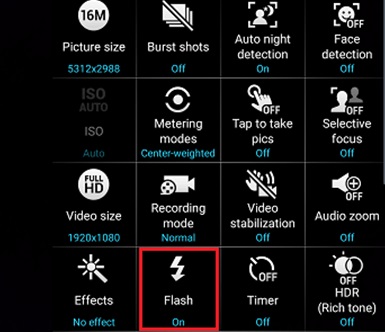
This hardware supports the camera in low light conditions. However, in most cases, the light from the bad camera flashes of smartphones interacts with the photo clarity. Keeping the flash turned off should produce better results unless the place is entirely dark.
#4.Shutter Speed

The speed the camera takes the picture with is also a really important factor. The more time the camera takes to capture the images the more will details will be captured and the light intensity will also be generally good.
#5. A Good Camera App
There are different camera apps and they process images differently and also they detect the images in varying ways. Try to use the best camera app on your phone for night photography and it could actually help you transform your shots into great ones.
#6. Use Additional Gadgets

Small OTG flashes could actually help intensify the quality of the default camera hardware by producing great image results. There are portable flashes, Lights ,OTG dispersers and more accessories and gadgets available for smartphones.
#7.Image Editing
This should be the last resort but believe me this actually works. Sometimes the camera of some devices capture good details in low light conditions but due to low image processing technology, those details may not come out as sharp images. The image editing here helps a lot to process the details from the images clicked in low light conditions. I recommend ToolWiz Photos for photo editing.
READ MORE INTERESTING ARTICLES LIKE THIS HERE
<>
Discover more from Applygist Tech News
Subscribe to get the latest posts sent to your email.

Extremely interesting.