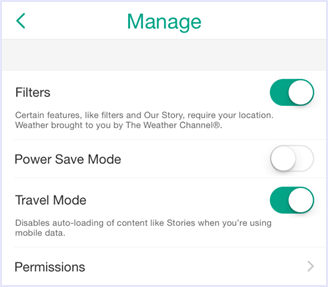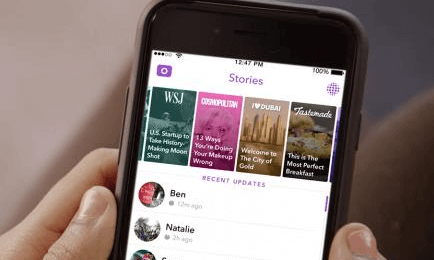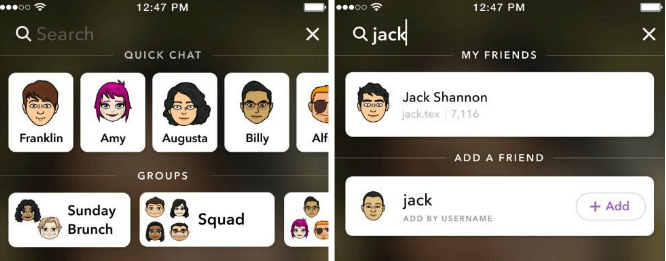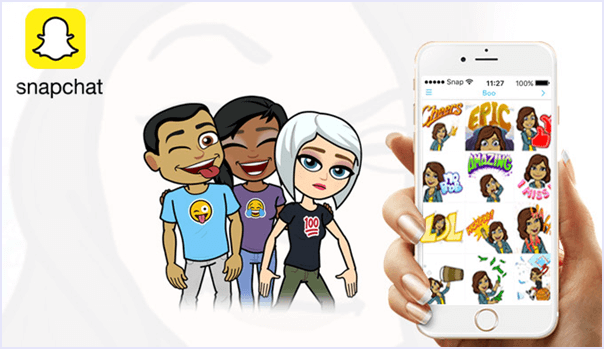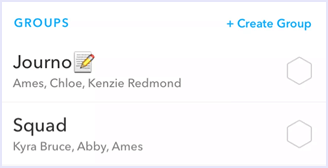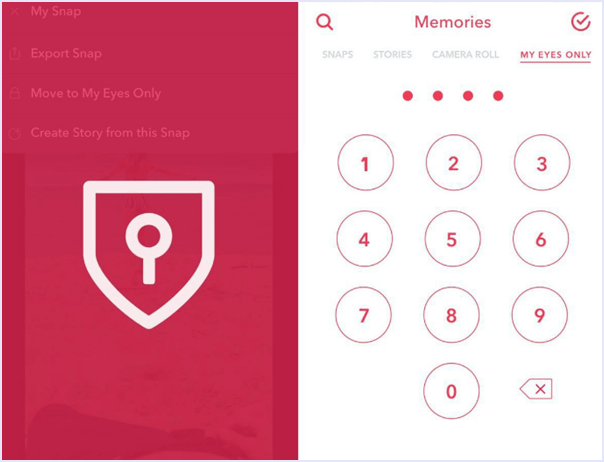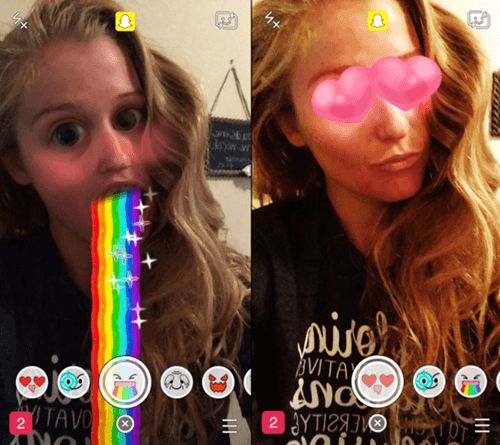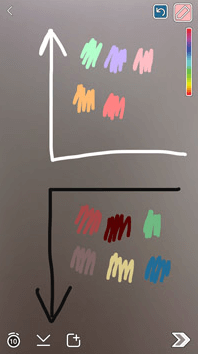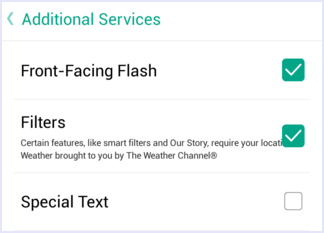In today’s generation, any operating system flourishes on the basis of applications. It is a circle of users and developers as people prefer OS with most apps and developers choose a flourished OS with an app market. There are apps without which any device won’t stand a chance in the market like Facebook, Instagram, and many more. One such app is snapchat. Snapchat is the most hipster app there is. It is a photo sharing app that believes in living the moment. The snaps are self-disappearing and even a screenshot is notified. Along with these, the app supports calling, video calling, texts, group chats, stories and much more. There are several iconic features such as 24-hour stories, stickers, filters, and bitmoji. If you are a snapchat user, or a fan, then this article is for you. Here, in this article, we have listed the best snapchat tricks and hacks that you must know to step up your snapchat game. Check these simple tricks and hacks for snapchat and become a pro in snapping.
Best Snapchat Tricks And Hacks.
Given below are the best snapchat tricks and hacks. Follow them to become a pro in your snapchat game and shine among your friends.
1. Travel Mode.
Travel Mode is a trick in snapchat to save data when you are on mobile data. This feature changes snapchat to not load stories automatically and save on 4G data.
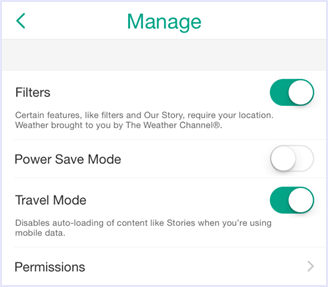
2. Reply To Friend’s Stories.
You can reply to friend’s stories to start a conversation about what they are doing. This is a good way to start a conversation instead of meddling in small talk over other apps. To reply to a friend’s story, swipe up from the bottom of the snap and type a text.
3. Use Search.
With the latest snapchat update, you can use search to look for friends, groups, as well as people you follow. The search bar is located right on top of the camera screen on snapchat.
4. Bitmoji.
After snapchat acquired bitmoji, the app has a heavy integration of bitmoji stickers. You can search for bitmoji sticks and send them to your friends as well as on the snaps. Your friends are even identified by their bitmoji Avatar. If you open bitmoji stickers in a chat, you will also see bitmoji stickers with your friends. This is a fun to use feature and a great snapchat hack.
5. Create Groups In Snapchat.
Now you can create groups in snapchat and share your moments with your friends together and chat about it. Here’s how to create a group. Head to the chat tab and tap on the new chat icon. Here select a couple of friends and create a group.
6. Hide private snaps.
Snapchat has a memories Tab where all your saved snaps are kept together and safely backed up. Along with it, there is a “For your eyes only” tab that lets you lock your private snaps using a code. You can add snaps to hide from your camera roll as well as your saved snaps here.
7. Use Fun Lens.
The best feature of snapchat that attracts users is the fun lens. Just tap on your screen anywhere in the middle to access fun and creative lens to have fun in your snaps. Each lens offers a different feature like some change voice, some offer an effect when you look around or open your mouth. This is a must try feature.
8. Get More Colors.
To get more Colours in drawing tool in snapchat, just hold on the colour bar and swipe to left. Then drag up and down to change the shade and access new colours.
9. Use Front Camera As Default.
Now, you can use the front camera as default camera in your snapchat. This feature can also be helpful to quickly snap a selfie everytime you open your snapchat app without a delay.
10. Better Low Light Selfies.
To take better photos in low light using the front camera, you can also quickly use the screen as a flash to add light to your photos. To do so, simply switch to front camera in your snapchat and turn on the flash.
11. Check Who Saw Or Screenshot Your Story.
Snapchat allows you to keep track of the people who saw your story and if someone took a screenshot of it. You can very easily access the complete list of people by following this simple step. Just open the stories tab in Snapchat and tap on the three dots by your story. then open the specific app and slide up to see the list of people who have seen your snap and the people who took a screenshot.
12. Add People Nearby.
Another great and simple in all snapchat tricks which allows you to add people easily. You neither need any contact info nor any username. If you are with the person at the moment that you wanna add, just use the add nearby option in add friends page in snapchat. The add friends page can be accessed by swiping down from the camera viewfinder screen.
13. Have Fun With Videos.
Another great fun in list of snapchat tricks is to have fun with videos. Just snap a video and swipe sideways to access cool and fun modes like slow motion, reverse, fast forward and more. You can also use voice changing filters to make cute videos by recording your voice.
14. Make Voice And Video Calls.
Just like most messaging services, snapchat also offers voice and video calling features but they are hidden in personal chat screens. To access the video calling and voice calling features on snapchat, just swipe right to the chats screen and then again swipe right on the friend chat whom you want to call. Now you can see the call and video call buttons below which you can use to make calls.
15. Upload And Send Photos From Local Storage.
It’s been a while since snapchat has allowed users to upload snaps from local storage and send them to friends or set them as your story. Although there is a white border around it that tells if the photo has been captured via snapchat or uploaded via local storage. Still, it is a good feature and people enjoy uploading pics from the camera roll. To do so, swipe up from the camera tab to access memories feature. then swipe right to access the camera roll tab. Then, find the image you want to use and tap and hold on it to see editing and sharing features.
Hence, these are the best snapchat tricks and tips.
In conclusion, we hope these snapchat tricks and hacks will help you make the better use of the app. Click better snaps and amaze all your friends and fans. Also, feel free to share the best feature you like on snapchat with us in comments below