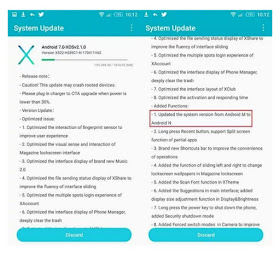Wow! Just after the official launch of these wonderful smartphones; Infinix S2 and Infinix S2 Pro users have something to smile about. Infinixmobility releases an update of Android 7.0 Nougat that is currently rolling out for the smartphones users. This comes after the company started pushing this Android 7.0 update to Infinix Note 3.
So, this actually means that Infinix S2 and Infinix S2 Pro users can now upgrade their Android operating system to the higher version through this update.
This Android 7.0 Nougat update brings alot of improvements to Android, including split screen multitasking, battery improvements, improved notifications managements and lots more.
Infinix S2 is the smaller version of Infinix S2 Pro just because of the changes in their memory storage. The Infinix S2 has 2GB RAM with 16GB RAM while the Infinix S2 Pro has 3GB RAM with 32GB internal memory storage but both of them supports up to 128GB using SD card. Other features includes the We-fie; 13MP back camera and 13MP + 8MP front-facing cameras with dual flash. They are powered by 3000mAh battery capacity and they runs on Android 6.0 Marshmallow but with this update, you should be able to update to Android 7.0 Nougat.
The Changelogs Or Improvement Of Android 7.0 Nougat Update Are;
- Upgrade from Marshmallow to Nougat.
- Added security shutdown mode.
- Updated music app.
- Supports screen split of partial Apps.
- Optimized the interface of Xclub.
- Added the scan font in Xtheme.
- Fingerprints reader optimization.
- Stability and performance improvements among other enhancements.
- The update requires 1.8GB data.
- Lots more…
How To Upgrade Your Infinix S2 And Infinix S2 Pro To Android 7.0 Nougat
Before you proceed, unroot your phone if is rooted and make sure you have up to 80% battery charge.
Also Read : How To Add Subtitles To A Movie On Android
- Go to your phone settings.
- Then go to Apps.
- Tap on About phone.
- Tap on System update.
- Now, tap on Update to finally upgrade.
So, after successful upgrade, your phone will automatically reboot and welcome you with Android 7.0 interface and features.
Discover more from Applygist Tech News
Subscribe to get the latest posts sent to your email.