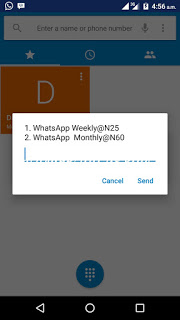New Way To Browse With WhatsApp Bundle On Psiphon VPN
Your next thinking will be on how to use the WhatsApp data to power all your applications or Surf the internet particularly, when the WhatsApp data is getting near to its expiring date. Hmmm I got your mind!
So you can now use your WhatsApp data on Psiphon VPN in order to power all Apps and surf the internet. Meanwhile, this tutorial is only for MTN users, who want to use their WhatsApp data. So let’s go on.
New Way To Browse With WhatsApp Bundle On Psiphon VPN
How Can I Subscribe For MTN WhatsApp Data?
You can subscribe easily with a USSD code by dialing *662*3# and go ahead to choose any WhatsApp data plan from the options. As shown below;
After Subscription or if you have subscribed to a WhatsApp data bundle before, you can now go for the Psiphon settings below.
How To Power All Apps Or Browse With MTN WhatsApp data bundle
√ Firstly, just download any version of Psiphon by clicking here .
Then launch or open the Psiphon and apply these settings below;
Set your apn to default
Then on the homepage of Psiphon;
√ Mark Remove port
Proxy type – Real host
√ Proxy server – cdn.whatsapp.net or whatsapp.com
√ Real proxy type – Default
√ Real proxy port – 8080 or 80
√Then tap on SAVE and go to more
MORE OPTIONS to apply these settings;
Then finally, go back and Tap on
START connect.
New Way To Browse With WhatsApp Bundle On Psiphon VPN
So that’s all! You can now enjoy your WhatsApp data on Psiphon VPN.
Read Also: How To Share Internet Connection From Mobile Phone To Computer Using Pdanet And Foxfi Key
Is it helpful? Do you encounter any problems or issues while trying to use WhatsApp data bundle on Psiphon VPN, kindly ask more questions and if it works for you, kindly share your experience!
Discover more from Applygist Tech News
Subscribe to get the latest posts sent to your email.