How to set up the fingerprint sensor on the LG G6
Set it up so that all you have to do is touch the sensor to unlock your phone.
I’ve been spoiled by rear-facing fingerprint sensors these past few years. They’re easier for my smaller hands to access and the mechanism itself just feels quicker than placing a thumb on the front side of the device. The LG G6 features its own rear-facing fingerprint sensor, too, and once you register a print, you can use it to lock up content in LG’s Gallery and QuickMemo+ apps. Here’s how to set up the fingerprint sensor.
How to set up the fingerprint sensor on the LG G6
- Swipe down from the top of the screen to reveal the notification shade.
- Tap the Settings icon in the upper right corner.
- Tap General.
-
Select Fingerprints & security.
- Tap Fingerprints.
- Tap Add fingerprint.
-
Scan in the finger of your choice repeatedly until the interface indicates it’s been registered.
You can now use the fingerprint sensor on the back to quickly unlock your phone with just the touch of that registered finger.
Discover more from Applygist Tech News
Subscribe to get the latest posts sent to your email.
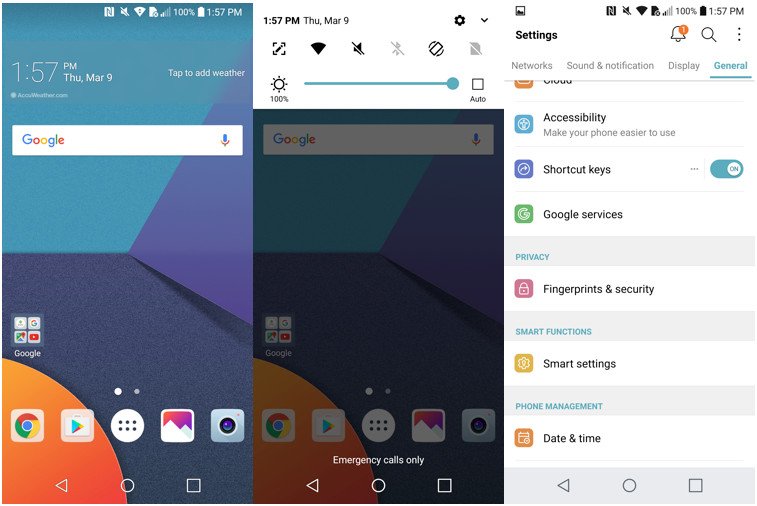
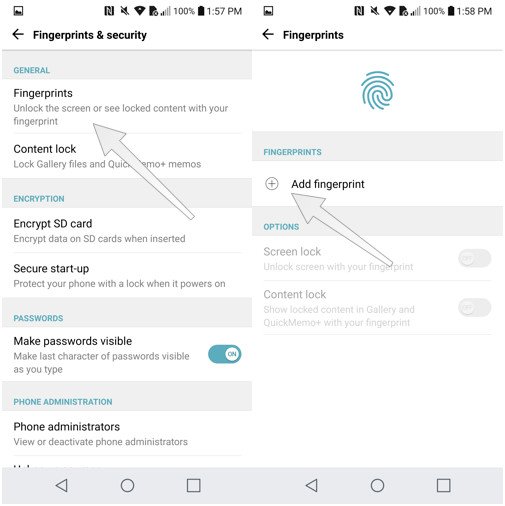

I’ve been surfing online more than three hours today, yet I
never found any interesting article liie yours.
It is pretty worth enough for me. In my view, if all site owners and bloggers made ggood
content as you did, the internet will be a lot
more useful thawn ever before.
Informative article, exactly what I was looking for.