Facebook-owned WhatsApp on Friday announced that it has started rolling out two-step verification for its users across all the platforms.
The new security feature when enabled ensures a more secured activation of the app on any new device.
“For added security, enable two-step verification to require a passcode when registering your phone number with WhatsApp,” states WhatsApp. The company has been working on for months on this feature and had first rolled it out to beta testers during November last year.
To enable the feature go to Settings > Account > Two-step verification > Enable. Now enter the six-digit passcode which you will be asked for when you register your phone number with WhatsApp Confirm the passcode and for added security you may also enter your email address. This email address will allow WhatsApp to send you a link via email to disable two-step verification in case you ever forget your six-digit passcode, and also to help safeguard your account. Confirm and you are done. You can also disable or change your passcode anytime you want. By enabling this functionality you ensure that nobody can activate the WhatsApp with your phone number.
It is an optional feature that adds more security to your account. When you have two-step verification enabled, any attempt to verify your phone number on WhatsApp must be accompanied by the six-digit passcode that you created using this feature.
WhatsApp explains that in case you forget your passcode and did not provide any email to disable two-step verification then your number will be permitted to reverify on WhatsApp without your passcode only after 7 days but you will lose all pending messages upon reverifying.
WhatsApp will periodically ask you to enter your passcode to help you remember your password and you can only disable this by disabling the two-step verification feature.
Kelvin Alexander
Discover more from Applygist Tech News
Subscribe to get the latest posts sent to your email.
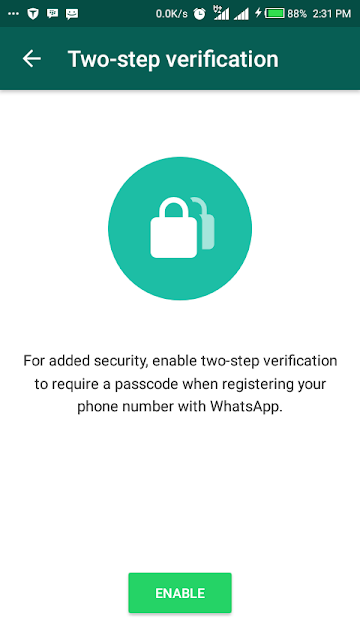

This is my first time pay a quick visit at here and i am in fact pleassant to read all at one place.