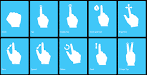Android is the best operating system for mobiles ever seen. It’s just because that it have lots of amazing features which are being loved by the people that are why they usually prefer Android operating system for their device. Android is the only operating system which is spreading at large speed over all world. Gesture feature is one of the best features in Android devices. Nowadays almost many companies offer gesture feature inbuilt for their users. But still, there are some smartphones which don’t have gesture feature inbuilt. So here we have found an excellent way to add gesture feature in those devices which don’t have gesture feature inside. You just need to use a third party application to enable gesture features in your android device. So what are you waiting for? Follow below given steps properly to activate gesture features in android device.
How to Enable Gesture Features in Android Device
~At first download Gesture Lock Screen app from play store in your android device.
Open the app and you will find Create Gesture option, simply tap on Ok
~Now it will ask you for recovery password, simply create your recovery password in case if you don’t remember your gesture to unlock device.
~Now you will setting panel of app, here you can customize it as per your needs. Also you can add some other cool features also from here.
Final Verdict: I hope that you liked our work and finally got to know How to Enable Gesture Feature in Android Device . If so then don’t forget to share this awesome article with your friends, colleagues so that they can also enable gesture feature in their devices also. Keep visiting Applygist.com for more updates. 😛
Discover more from Applygist Tech News
Subscribe to get the latest posts sent to your email.