Blazing Glo Unlimited
Here is another HOT Blazing Glo Unlimited Free browsing Cheat
I know it has not been easy this day, my friends even go offline because no free cheats, well today I will be sharing a free Blazing Glo Unlimited which was originally shared by Uche on our free browsing forum. So follow the steps below carefully
How To Activate The Glo Subscription: Blazing Glo Unlimited
Requirements for Blazing Glo Unlimited :
Your Glo line Have at least Some Mb on your Glo line because you will need to open a website which I’ll show you below good internet browser ( Chrome browser; Recommend)
Ones you have the above handy, you free to continue below;
Blazing Glo Unlimited
1. With your Glo sim, visit; images.glo.com
2. If you look above/Top of the website, you will see your Glo number.
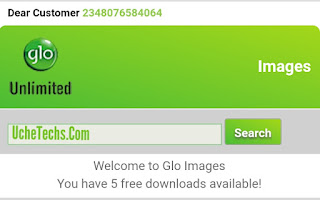
3. Although i can’t fully remember this part because i have subbed and can’t go back to that page, you will likely see subscribe to Glo images and you will see a message on the website asking you if you want to subscribe to Glo images.
4. Click “OK”
Now you are done subscribing to Glo images for N20 daily. You will likely receive a message from Glo welcoming you to Glo images.

You have been successfully subscribed to the daily subscription of Glo Image Store. Visit http://Images.glo.com to download amazing content on your mobile
Now let’s see how we can use this Subscription and browse Unlimited throughout the whole day.
How To Browse Unlimited On Glo Images Using AnonyTun;
~ Download AnonyTun (Any version)>> HERE

Click on STEALTH SETTINGS Enable stealth
Tunnel OnIn connection Protocol
choose HTTP
In Connection Port choose >> 8081
Do not touch the connect via parent proxy
Now click on Edit Custom TCP/ Http Headers
You should see the Title HTTP HeadersOn url/Host input; http://images.glo.com/GL/Subscription.aspx?PId=59&CID=5&OprId=3&Ctg=GLONIGIMAGESTORE&PlanId=1
OR
images.glo.com
On Request method choose; GET
On injection method choose; NORMAL
Leave Query method blank in the sense that you should untick Front query and back query if they were ticked
Now tick User-agent As well as “keep alive”Now click on the Generate button
Now click save and connect.





