4 Ways to Unlock iCloud Locked iPhone 7 (Plus)/ 6s (Plus)/6s/6 (Plus)/6/5s/5c/5
4 Ways to Unlock iCloud Locked iPhone 7 (Plus)/ 6s (Plus)/6s/6 (Plus)/6/5s/5c/5
You bought a second hand iPhone for less than half the market value, and you were really happy about your purchase. But then you try to operate it and you are asked for an Apple ID and password.
Can you identify with the above given situation? It doesn’t have to be exactly like that, maybe you were given an iPhone as a gift by someone, or maybe you just accidentally got your iPhone iCloud locked. If you are using an iCloud locked iPhone, your primary concern should be how to unlock iCloud locked iPhone. You should be careful about the techniques you use to unlock iCloud locked iPhone, there are a lot of companies and softwares out there that promise results but don’t deliver.
In this article, we’ll discuss the different safe iCloud removal methods by which to unlock iCloud locked iPhone. So read on if you have an iCloud locked iPhone with you
Part 1: Basic information about iCloud lock
What does iCloud lock mean?
Part of the normal process of setting up a new iPhone is to register the phone to an Apple ID. Each phone has a unique number, an IMEI. Also, to fully use the services offered by Apple each user needs to have an Apple ID, that is an iTunes account. When setting up a new phone, you should enable ‘Find My iPhone’. When you do that the unique details are logged to the Apple account and the phone is referred to as being iCloud locked. Your account details are linked to the iPhone and stored on Apple’s servers, they are therefore iCloud locked. If you do not know the details of the account, the email and password used to originally register the new phone, it is a problem, and you may find it useful to know how to bypass iCloud activation lock.
What does this mean for you?
If you have an iCloud locked iPhone, which you do not know the account details for, you can still use it. There are a lot of websites that will tell you that you cannot use it at all but you can still use it as long as the phone isn’t passcode protected. However, you cannot turn off Find My iPhone on the device, you cannot erase the device, and you cannot reactivate the phone to set it up with your details. Most significantly, if the phone is connected to the internet, it is traceable, and the person whose account it is registered to can, at any time, wipe the phone clean and lock you out of it in any way at all. The iPhone really is not much use then, unless you can find a way to unlock iCloud activation.
Now that you know everything you need to know about an iCloud locked iPhone, read on to find out how to unlock iCloud locked iPhone.
4 Ways to Unlock iCloud Locked iPhone 7 (Plus)/ 6s (Plus)/6s/6 (Plus)/6/5s/5c/5
Part 2: How to unlock iCloud locked iPhone (Quick Solution)
Below you’ll find the quickest possible solution to bypass iCloud activation. So read on to find out how to unlock iCloud locked iPhone using the quick method:
Step 1: Go to Settings > Wi-Fi. Click on the ‘i’ next to the WiFi network you want to connect to.
Step 2: Remove the DNS settings and enter a new one according to your location:
- • USA/North America: 104.154.51.7
- • Europe: 104.155.28.90
- • Asia: 104.155.220.58
- • Other areas: 78.109.17.60
Step 3: Tap ‘Back’, and then go to ‘Activation Help.’
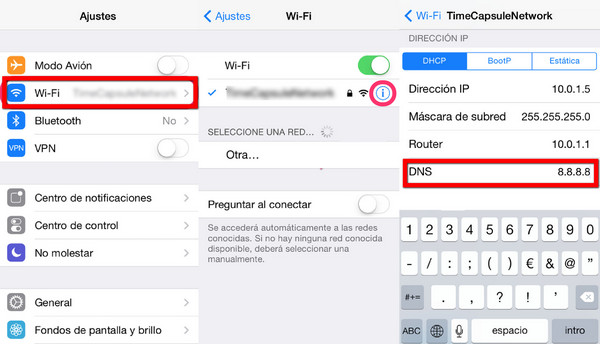
Once the bypass is complete, you’ll get a message saying “You have successfully connected to my Server.” Now you have successfully been able to unlock iCloud locked iPhone. However, you should know that while this is a quick fix solution, it isn’t a permanent one. If you want a permanent means by which to unlock iCloud locked iPhone, read the next part.
4 Ways to Unlock iCloud Locked iPhone 7 (Plus)/ 6s (Plus)/6s/6 (Plus)/6/5s/5c/5
Part 3: How to unlock iCloud locked iPhone (Permanent Solution)
Step 1: Go to Menu > Applications > Crash. Your iPhone will restart now.
Step 2: Select the language and country. Now choose the WiFi settings.
Step 3: Select the ‘i’ option next to the relevant WiFi network. Scroll down and tap on the Menu under “HTTP PROXY”.
Step 4: In the Server, list out 30 emoji icons.
Step 5: In the Port Zone, list out 15-30 random characters.F
4 Ways to Unlock iCloud Locked iPhone 7 (Plus)/ 6s (Plus)/6s/6 (Plus)/6/5s/5c/5
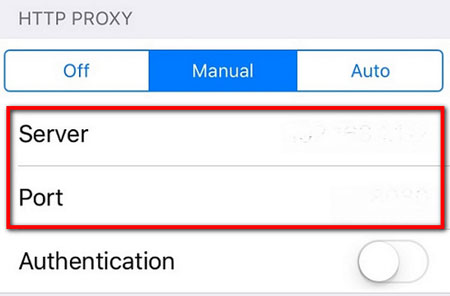
Step 6: You’ll repeatedly be met with the language and Unlock screen. Repeatedly slide the Unlock screen and tap the language options until you enter the Home screen.

After you’ve been able to unlock iCloud locked iPhone, you can go back to using iPhone nor-mally. However, you should know that while this is a permanent solution, it is far from ideal. This is because every time you use apps like Face Time, or Phone, you’ll have to perform the iCloud activation unlock yet again.
4 Ways to Unlock iCloud Locked iPhone 7 (Plus)/ 6s (Plus)/6s/6 (Plus)/6/5s/5c/5
Part 4: How to bypass iCloud locked iPhone online (Simple & Fast Solution)
A simple, fast, hassle-free, and permanent means by which to unlock iCloud locked iPhone is to use OfficialiPhoneUnlock, a simple and elegant solution to the iCloud locked iPhone problem. Whereas the first method mentioned earlier is only temporary, and the second option restricts proper functioning of the iPhone, OfficialiPhoneUnlock is a quick method of unlock, which is also permanent and does no damage to the iPhone!
Features:
- Permanently iCloud unlock iPhone without jailbreaking.
- Instant Carrier checking so that you don’t purchase the wrong unlock solution.
- iCloud unlock iPhone regardless of bootloader, baseband and firmware version up to the latest iOS and beyond. Basically, they can unlock any and all iPhones out there!
Which iPhone models can be unlocked?
OfficialiPhoneUnlock can unlock iPhone 7, 6S+, 6S, SE, 6+, 6, 5, 5S, 5C, 4S, 4, 3GS, 3G on iOS 10, iOS 9, iOS 8, iOS 7, iOS 6, iOS 5 and iOS 4 on all modem firmwares.
This kind of service do work for some devices, not all devices. So I suggest you to contact them for more information before you make any desicion.
How to unlock iCloud locked iPhone using OfficialiPhoneUnlock:
Go to the OfficialiPhoneUnlock website, and select “iCloud Unlock”.

Step 2: Under the ‘Device Details’ tab enter all your details and select the iPhone model. Then ‘Add to Cart.’
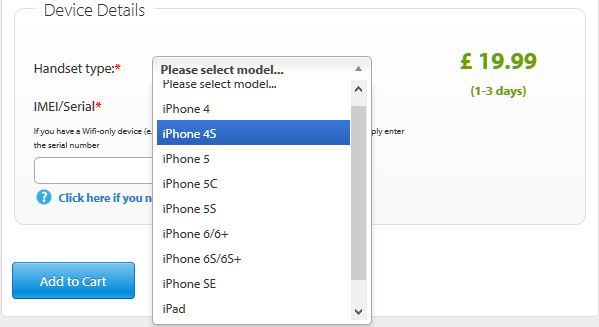
Step 3: In the next page you’ll be asked for you contact details. Enter an active Email address wherein you can receive a notification once the unlock is done.
Step 4: In the next page you’ll have to choose your payment method.
Step 5: After you make the payment, you’ll receive a confirmation email.
Step 6: Wait till you receive an email stating that your iPhone has been unlocked. Now you’ve successfully unlocked iCloud locked iPhone!
This option is pretty ideal in every conceivable way, however you have to be willing to shell out a nominal amount in order to iCloud unlock iPhone. However, that is a small price to pay con-sidering the fact that you get an unlocked iPhone in return!
Part 5: How to unlock iCloud locked iPhone (Free Solution)
If you’re the original user of the iPhone, and you think it’s unfair to shell out extra money to un-lock an iPhone that should already be unlocked, then you can visit the Apple store. You may have forgotten your iCloud details which include your Apple ID or your password. To get your details back, you can visit Apple store and follow the steps to retrieve your details. If you bought an iPhone from a seller, endeavor to ask them if it’s a second-hand iPhone and get the right de-tails from the user.
This might seem like an easy solution, however it is actually quite difficult and time consuming. Apple is extremely difficult about its security, as such you’ll have to be the original owner of the iPhone and you’ll need to have all your ownership details if you want to be able to carry out this method. You can try to go about this method, but chances are strong that you’ll give up soon, in which case you should revisit some of the methods mentioned earlier.
As you can see, there are really a lot of options with which to unlock iCloud locked iPhone. There is a quick method, which is temporary. There is a permanent method, which harms func-tionality. There is a simple and fast solution using OfficialiPhoneUnlock, however for this you have to spend a nominal amount for the unlock. Finally, there’s also the free method, but that is extremely complicated.
You can feel free to choose the method which is most suitable for you, but my personal recom-mendation is that you use OfficialiPhoneUnlock, because in that case a third-party takes over the unlock process and all you have to do is wait a while. However, whatever you choose, do let us know down in the comments section. We’d love to hear from you!
4 Ways to Unlock iCloud Locked iPhone 7 (Plus)/ 6s (Plus)/6s/6 (Plus)/6/5s/5c/5
[ajax_load_more container_type=”div” post_type=”post” sticky_posts=”true”]





