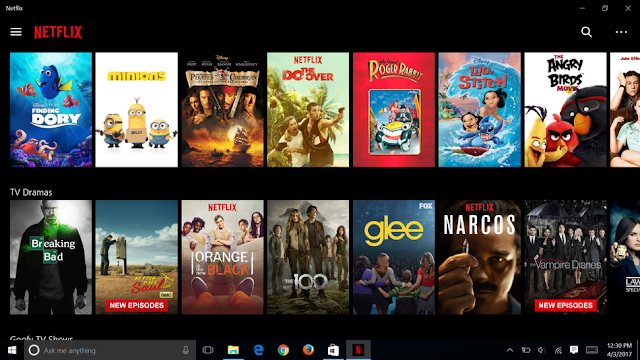Windows 10 users can now watch Netflix videos offline
BY RAYMOND WONG
Netflix introduced movie and TV show downloads on iOS and Android last year, and now the feature is making its way to Windows 10 PCs, making it the first time users can watch Netflix shows offline on laptops and desktops.
First noticed by Windows Central, the Netflix app for Windows 10 (there’s no web browser support yet) PCs and tablets has begun including a download button next to select video content.
TechCrunch received confirmation from Netflix the download feature is also for tablets. “Today, the Netflix app will support the downloading feature on Windows 10 laptops and tablets. We are constantly exploring new ways to make this feature available to more members and make it easier for more people to enjoy Netflix on the go.”
As you can see in the screenshots below, the download button looks the same as on iOS and Android and works exactly the same, too. To download a show for offline viewing, just tap the new download button.
Downloaded shows will appear in a “My Downloads” section, and shows available for download will be displayed in an “Available for Download” section within the menu.
Currently, it looks like the only shows available for download are Netflix originals, but more should be on the way.
The feature is currently rolling out to Windows 10 users via an app update in the Windows Suttons, your best bet is to check again later. (For what it’s worth, we had no success getting the downloads feature otore. If you don’t see the new update and download bn a Windows 10 laptop at the time of publishing.)