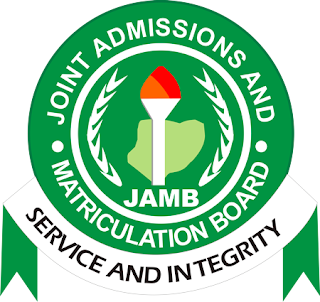2017 UTME: How To Confirm Your JAMB UTME 2017 Registration
Here is a post which is going to give you an easy step by step guide on how to confirm your 2017 JAMB registration. This post is to help those who want to be sure they have completed the registration process.
As we all know, the JAMB 2017 registration process is set to come to an end on the 5th of May, 2017. It is very important for candidates to be sure that they have been fully registered before this date, and also confirm there is no problem with their registration details.
The best way to confirm if you have fully registered for the 2017 JAMB UTME examinations is via an Email from the JAMB portal. Though, for so many reason you might not want to depend on this mail, and in truth not everyone gets this confirmation mail, as sometimes emails fail to be delivered.
When is the JAMB UTME 2017 re-printing of slips going to begin
Many candidates have been in search of this information, and it is no surprise. The re-printing was originally scheduled to begin on the 25th of April 2017, but that date is not realistic any longer. Since registration is set to continue till the 5th of May, 2017, one should expect the re-printing process to begin after. This is most likely to be on the 8th of May, 2017. Though this is only an assumption and not the official date, we are going to be updating once the information is officially released.
Step by step guide to Confirm your JAMB 2017 Registration
Follow the procedures below….
1. Visit the official JAMB UTME portal at
www.jamb.org.ng .
2. Login with your email address and password.
3. Click on “My Usage”
4. Check the column that says “RESOURCE” to see if a role for “2017 Registration” or something close to that is written there.
5. You can also check to see if a JAMB Registration number has been assigned to you.
Thats all.