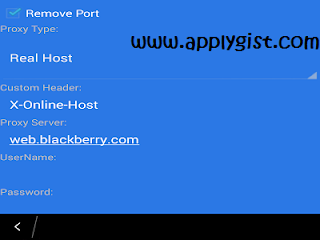How to setup syphon shield vpn for bblited free browsing syphon shield vpn settings for BBLITED
Notes: MTN BBLITED May not appear to be that Unlimited, So please try and restrict your Abuse of the chance to browse free by downloading moderate files My frieds advice if you want to download too big files use the Daily BB plan so you dont end up stuck. syphon shield vpn settings for BBLITED
Of all the free browsing, my favourite still remail MTN the reason is that MTN is kind of sure no strories compared to other free browsing which will always give you srories
Download and install Psiphon handler called Sypon Shield here
Open the downloaded Syphon shield and configure it as seen below
SETTINGS
Tickremove port
Proxy Type: Real host
Proxy Server: web.blackberry.com
Real Proxy type: inject
Real Proxy server: 10.199.212.2
Port: 8080
syphon shield vpn settings for BBLITED
Hit the save button and choose Tunnel the whole device option. Choose any country of your choice EG USA
Click on the gear icon and use the below configuration on the next window that will open
Tick “connect through an HTTP”
Tick “Use system network setting”
tick use the following settings
Host address, use 10.199.212.2
Port, use 8080
Go back to your Sypon homepage and hit the connect button. Your MTN BIS should now connect
I AM THE BIGGEST FAN OF BBLITED POST ME A QUESTION OR COMPLAIN ON THE COMMENT BOX